AI code reviewer
The Bitrise AI code reviewer creates a comment every time a new pull request is opened on GitHub, and every time a user adds a new commit to the pull request.
Bitrise now helps you unblock your teams by providing helpful information and suggestions for every pull request via an AI code reviewer.
The AI code reviewer creates a comment every time a new pull request is opened on GitHub, and every time a user adds a new commit to the pull request.
The code reviewer can provide the following features:
-
A summary: Highlights key code changes and their potential impact.
-
Walkthrough: Generates context-aware documentation to help team members quickly understand code changes.
-
Code review: Detects potential issues, suggests improvements, and enhances code quality.
When you enable the code review, you can select which of the above features you want to use.
How the code reviewer works
To use the AI code reviewer, you must have a GitHub repository with one of the following connection types:
-
GitHub app integration with the write permission enabled. The comments will be posted by the Bitrise GitHub app. We strongly recommend using this method.
-
GitHub OAuth connection. The comments will be posted in the name of the service credential user.
Bot user
If you use the OAuth connection, we recommend creating a bot user for this purpose and connect it as the service credential user on Bitrise. This makes it clear that the comments on the pull request come from a bot, not from an actual team member.
HTTPS connection
The AI code reviewer doesn't work with an HTTPS connection. We recommend switching to the GitHub app.
The AI code reviewer runs a Bitrise build that shows up in your list of Bitrise CI builds. This build:
-
Doesn't count towards any of your resource limits (credits, build count, build minutes).
-
Doesn't count towards concurrency limits.
-
Increases the actual build number.
-
Is included in Insights data.
For each new commit on a pull request, the code reviewer starts a new review and a new build.
There is a limit of 10 reviews per PR. There is no limit on how many new PRs you can have reviewed.
Third-party API vendor
Bitrise AI uses a third-party API vendor for this feature so data will leave Bitrise in order to generate the PR reviews. See our AI FAQ for more information on how Bitrise leverages AI.
To configure the code reviewer:
-
Enable AI features for your workspace: Enabling AI features on Bitrise.
-
Enable the AI code reviewer for specific projects: Enabling the AI code reviewer.
Enabling the AI code reviewer
To enable the AI code reviewer for a project:
-
Open your project on Bitrise with a user that has the Admin role on the project.
-
On the main page of the project, click on the Project settings button.
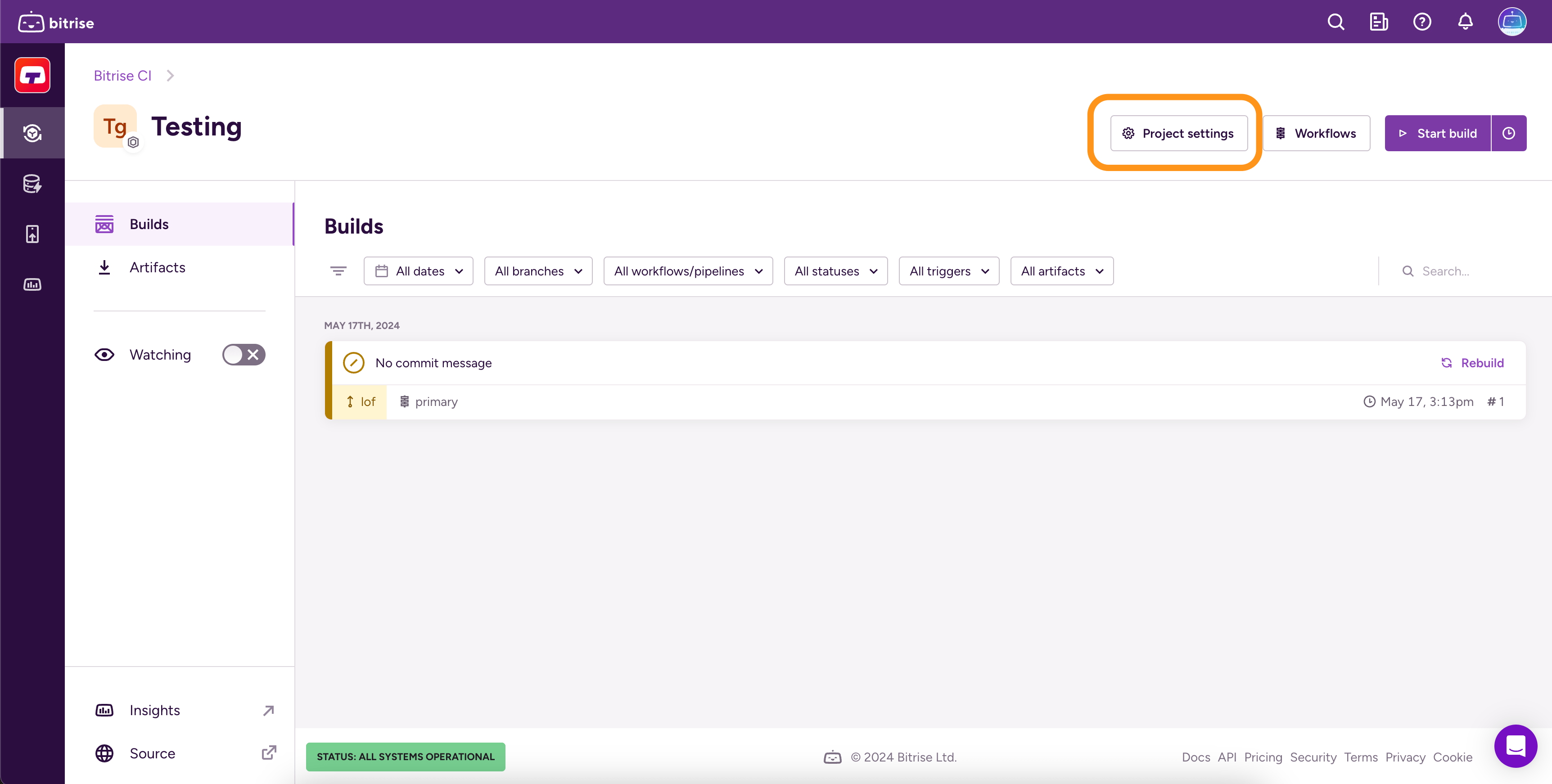
-
On the left, select Bitrise AI.
-
Toggle Code reviewer on.
-
In the dialog, select the features you want to enable:
-
Code review
-
Walkthrough
-
Summary
You must enable at least one of them.
-
-
Click .