Deleting a release
You can delete a release in Bitrise Release Management on the release configuration page. Deleting a release is permanent and you lose all data associated with the release.
Deleting a release is permanent!
Deleting a release is irreversible and you will lose all data of the release in Release Management.
Your data in TestFlight, App Store Connect, or Google Play will not be lost, and ongoing processes in the App Store or the Google Play Store will not be affected. App Store review will not be canceled. App Store phased releases will be automatically finished. Google Play staged rollouts will be stopped but you can finish the process manually on Google Play.
To delete a release:
-
Open Release Management, and select your app from the list.
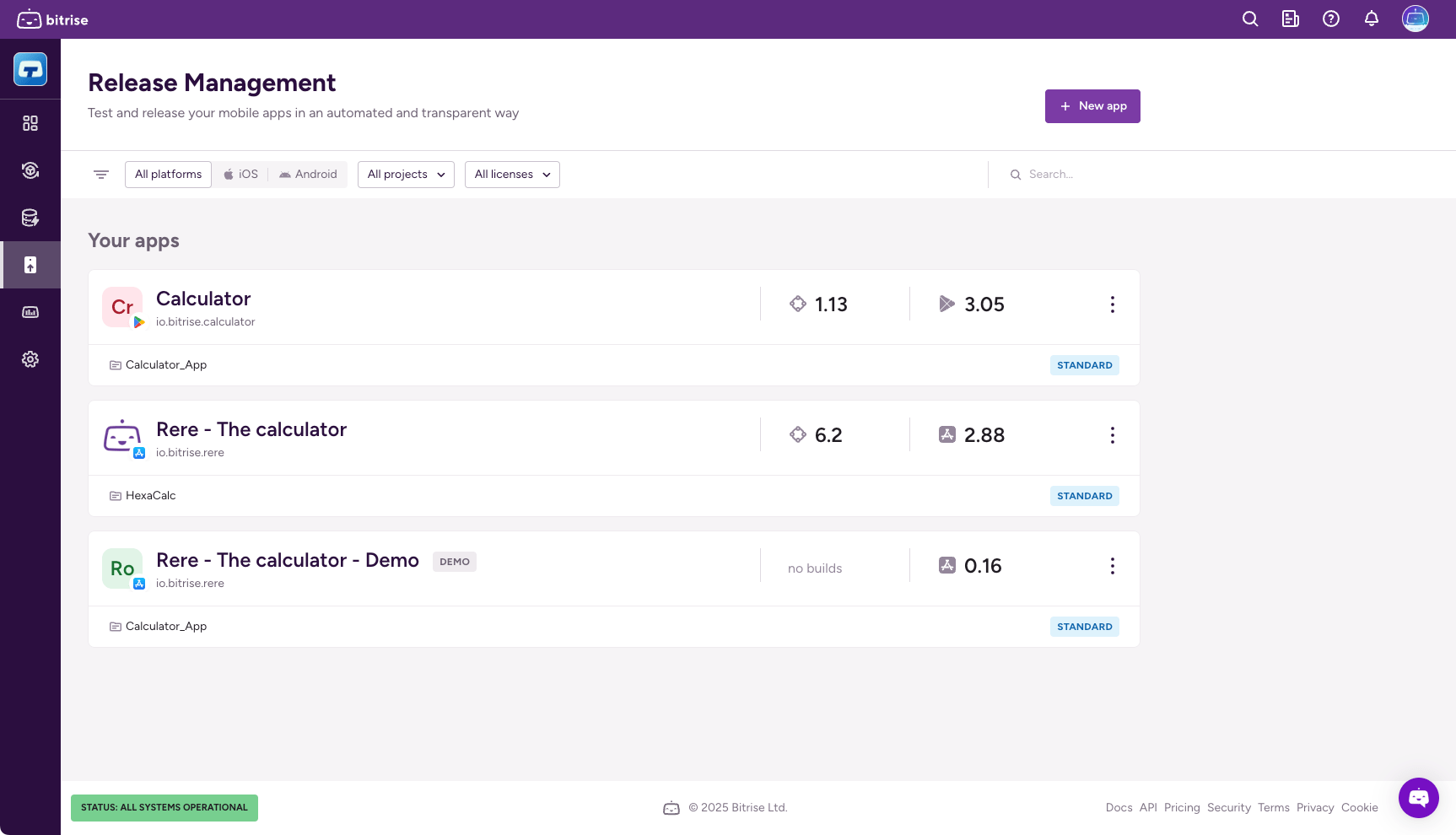
-
Select Releases and then select the release you need.
-
Select Configuration.
-
Scroll down to the Delete release section, and click .
-
In the dialog, click to confirm.