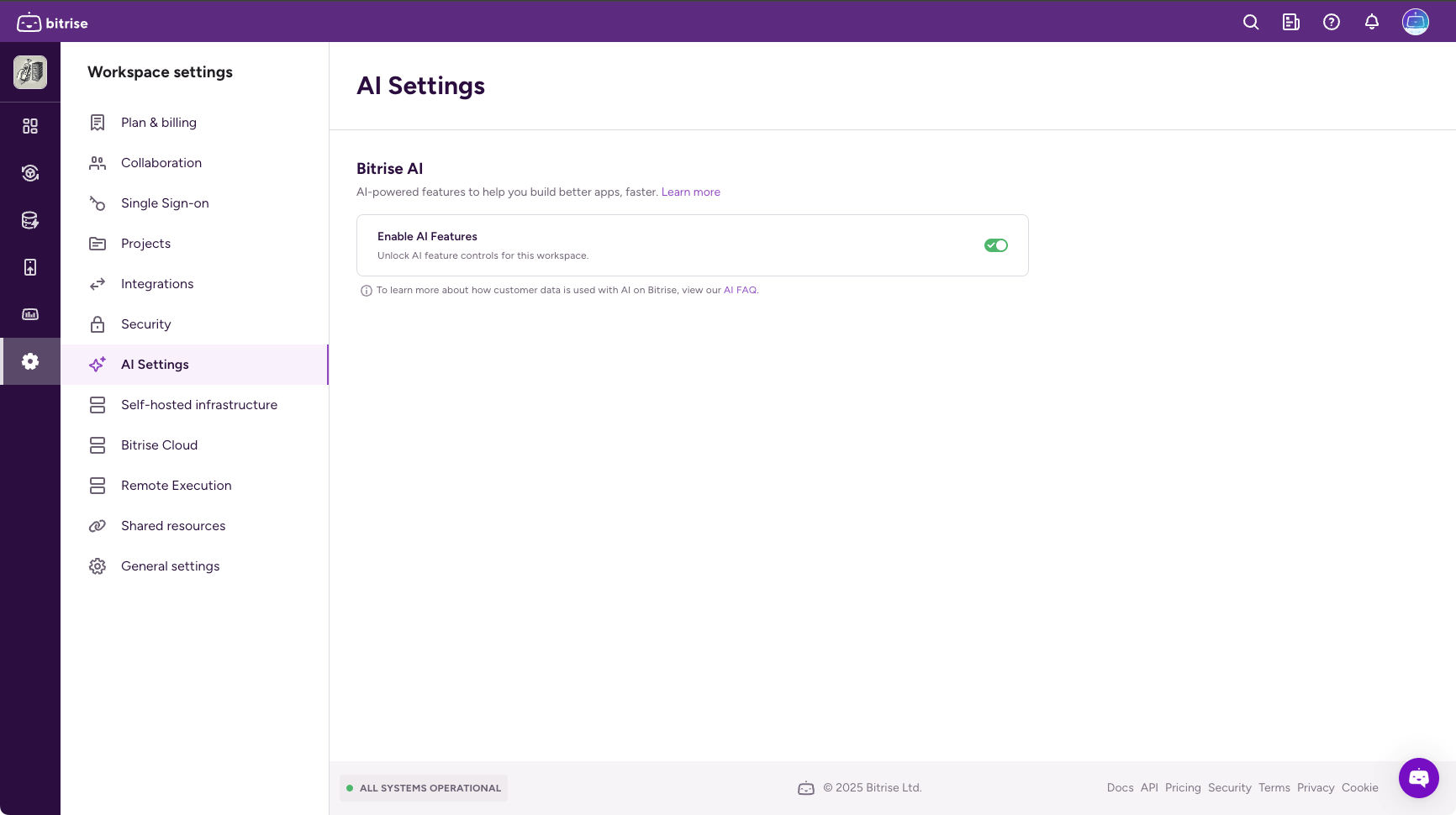Enabling AI features on Bitrise
To enable AI features:
-
Log in to Bitrise and hover over the left navigation bar.
-
Make sure you have the right workspace selected in the Workspace menu.
-
Select Settings.
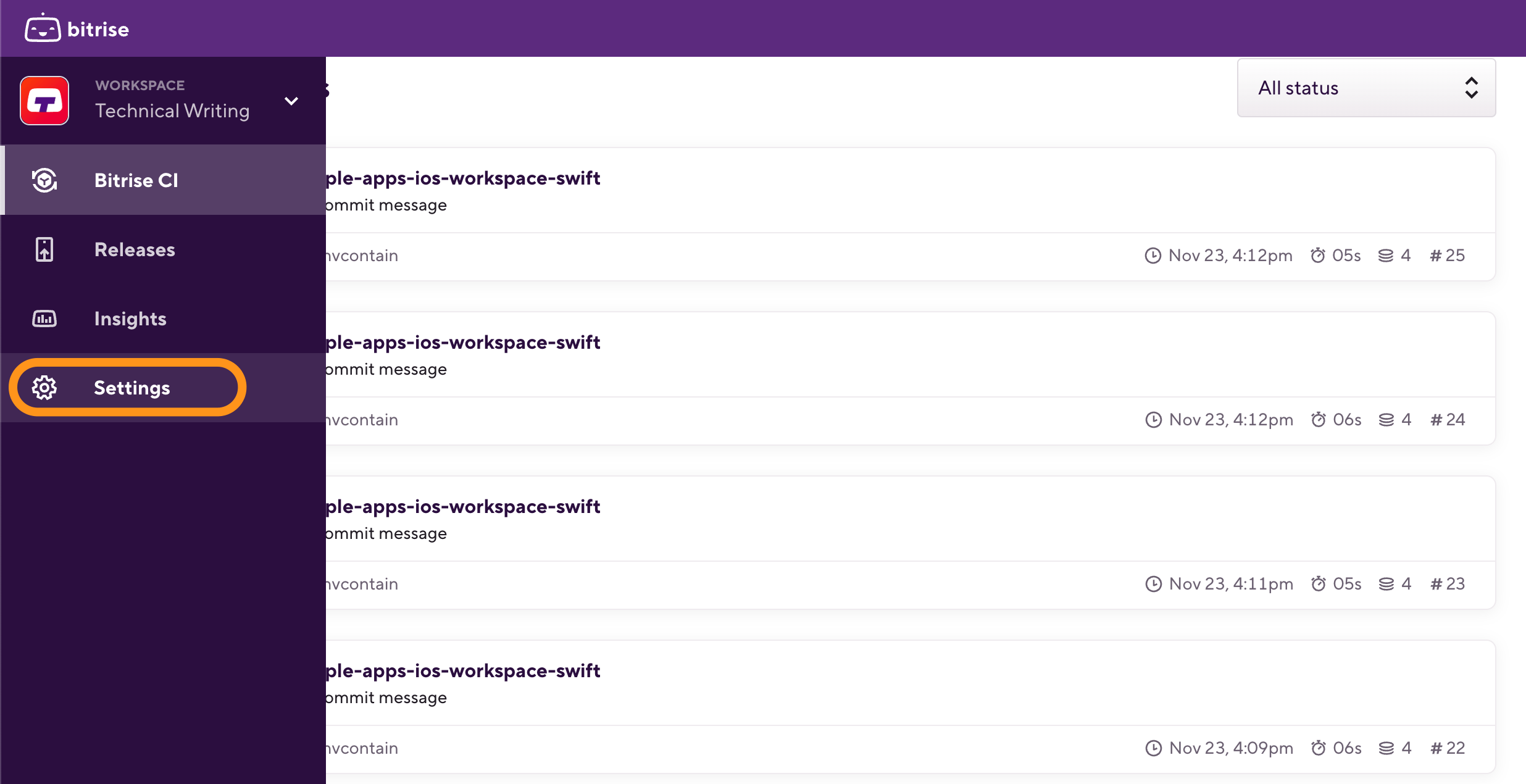
-
On the left, select AI Settings.
-
Toggle Enable AI Features.