Adding a new release
In Release Management, you can add a new release to a connected app. Each release has its own configuration that you can modify at any time.
To release a connected app to the App Store or Google Play, you need to add a new release. Each app can have multiple releases.
To add a new release to a connected app:
-
Log in to Bitrise, and on the left sidebar, select Releases.
-
Select your app from the list.
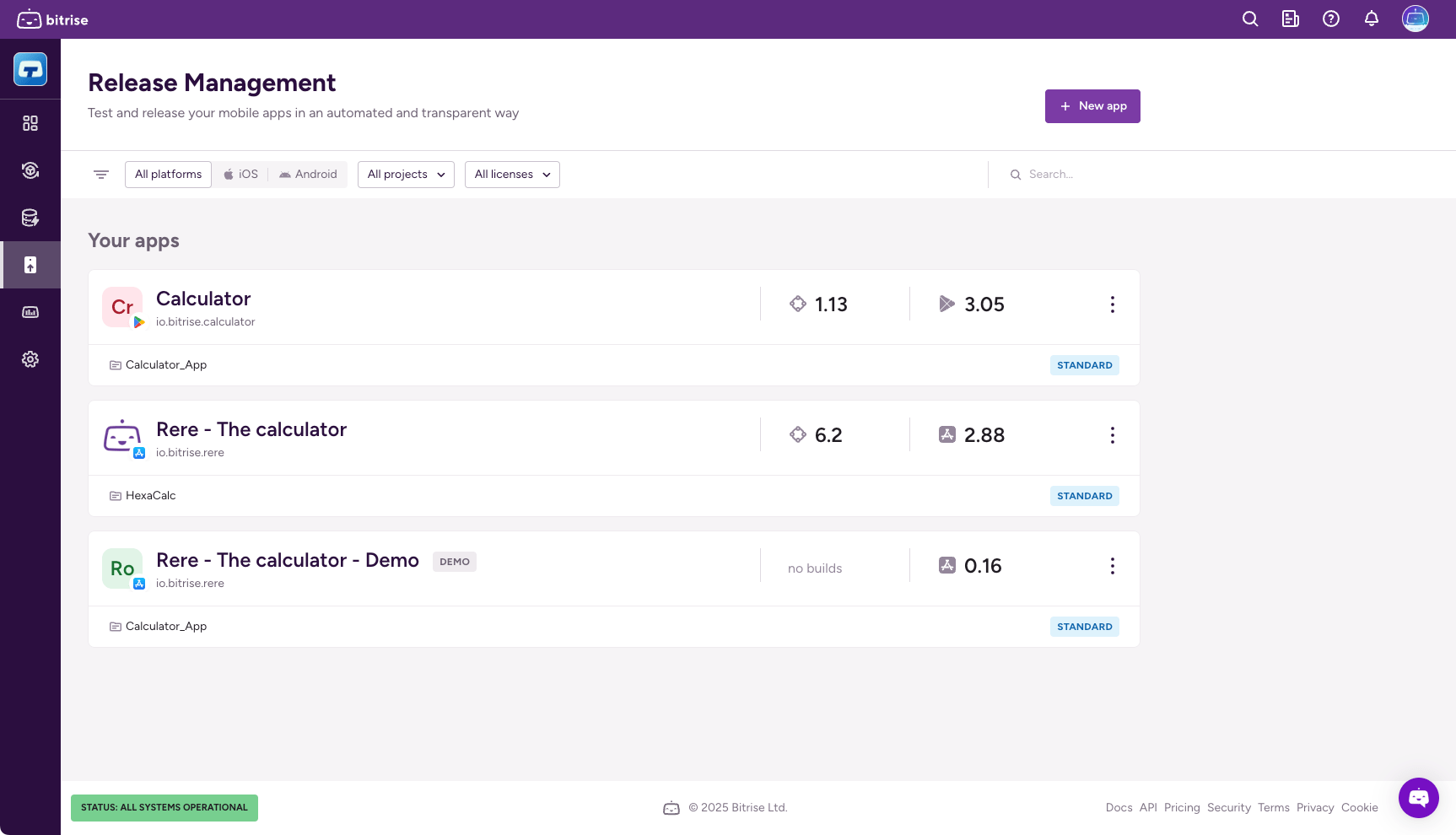
-
Go to Releases and click . This opens the New app version page.
-
Enter a version number for iOS apps or a release name for Android apps. Optionally, you can also add a description.
Release description is internal only
The release description is internal only, and it will not be included in the App Store review submission (metadata).
-
Select a template from the Preset template dropdown menu.
You can configure templates in Release presets.
-
Click .
After successfully adding a release, you can modify its configuration at any time: Configuring a release.