Detecting and quarantining flaky tests
Flaky tests block PRs even when the code is fine. A single transient failure forces you to dig through logs, hit rerun, and wait, slowing merges and masking real regressions.
Detecting flaky tests
Configure specific build Steps to automatically rerun any failed tests. If the tests pass on retry, the build can go green, and the tests are marked flaky, so you can fix it later. You can also quarantine it if you have an Enterprise plan.
Steps allowing automatic reruns for failed tests
The inputs in these testing Steps allow you to specify the number of retry attempts for failed tests. When a test fails during a run, the Step will automatically retry the tests.
If the test passes on a subsequent attempt, it is marked as flaky; however, the Step itself will still succeed, allowing your build and PR check to turn green.
This allows you to merge your changes without being blocked, while still providing the data you need to identify and fix unstable tests later.
For example, a UI test might occasionally fail because a network request times out or an animation hasn't completed. Instead of failing the entire build, you can now configure it to retry failed tests up to 3 times. If it passes on the second try, your PR is unblocked, and you can see in the test report that this specific test was flaky.
Note that if you use either the iOS Device Testing Step or the Virtual Device Testing for Android Step, then the entire test suite will be rerun, and not just the tests that failed.
Configuring flaky test detection
Configure flaky test detection in the input fields of these testing Steps:
-
Xcode Test for iOS and Xcode Test without building
Set below input fields under Test repetition in the Step:
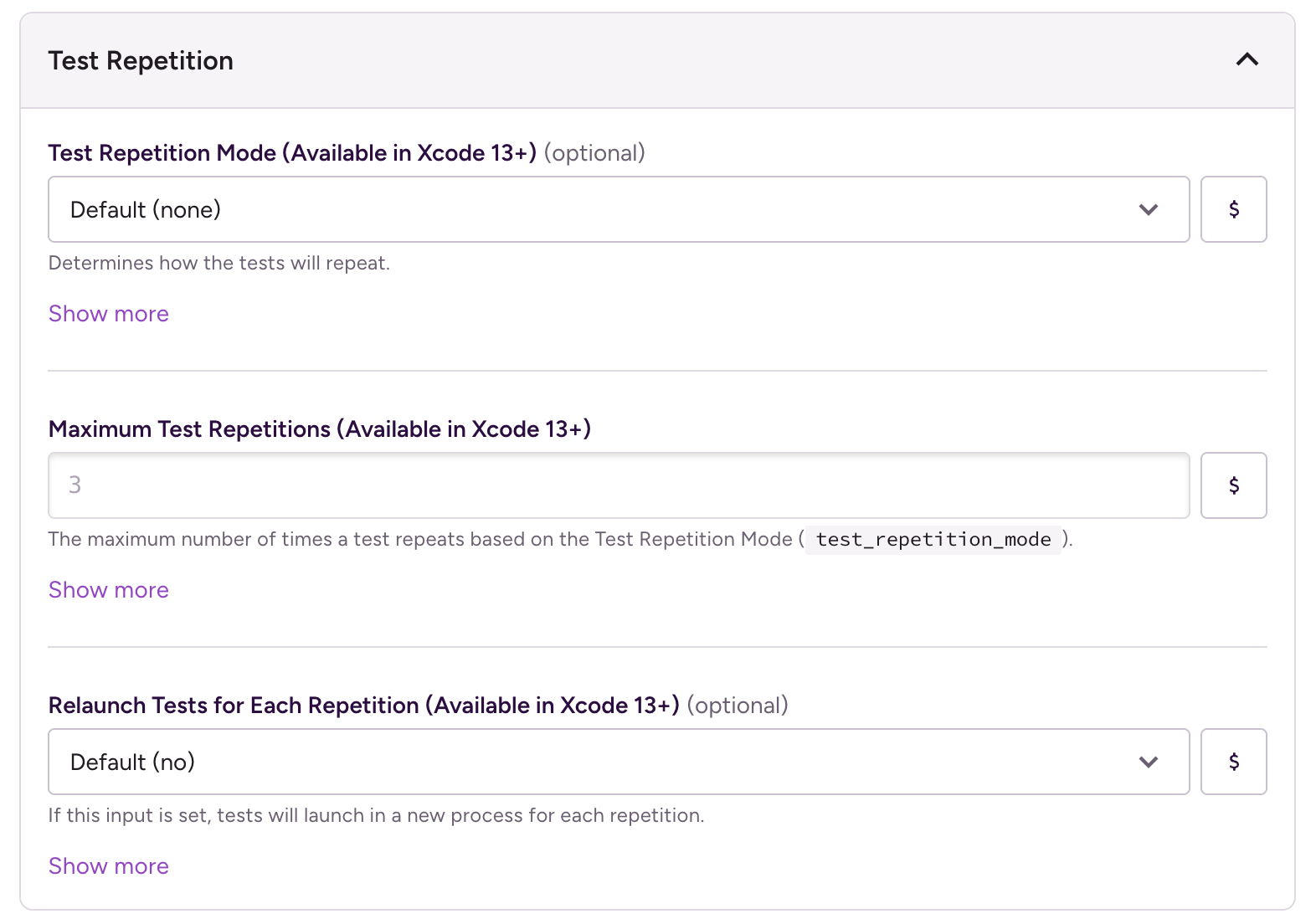
-
Test Repetition Mode: Defines the repetition mode. For example,
retry_on_failurewill only rerun the tests that failed. -
Maximum Test Repetitions: The maximum number of times to repeat a test.
-
Relaunch Tests For Each Repetition: It controls whether the app is relaunched for each repetition.
-
-
iOS device testing and Virtual device testing for Android
Set below input field in the Step:
-
Number of times a test execution is reattempted: Specifies the number of times to retry a failed test execution. An execution that fails initially but succeeds on a reattempt is reported as flaky. The maximum value is 10. The default is 0 (no reruns).
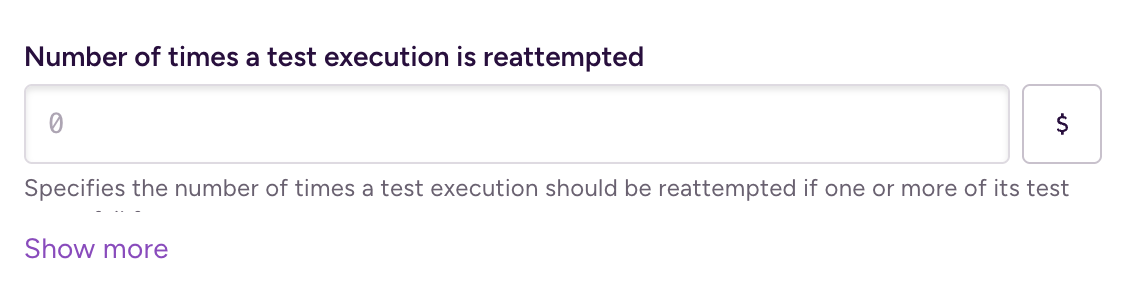
Running tests with Virtual Device Testing for Android and iOS Device Testing Steps
Both Steps will always rerun all tests (successful and failed) as many times as is configured in the input.
-
-
This functionality is configured directly through the Gradle plugin. You can enable retries for failed tests within your project's
build.gradlefile.Quarantining flaky tests
It is possible to quarantine flaky tests that disrupt your builds to run until you can fix the issue. The above mentioned Steps will automatically skip the quarantined tests as you specify some quarantine details.
Environment Variable for flaky test detection
Testing Steps now automatically populate BITRISE_FLAKY_TEST_CASES when retries are enabled, identifying which specific tests are behaving inconsistently.
When any of these Steps run with retries enabled, they automatically track individual test results:
-
Xcode Test for iOS (ID: xcode-test)
-
Android Unit Test (ID: android-unit-test)
-
iOS Device Testing (ID: virtual-device-testing-for-ios)
-
Virtual Device Testing for Android (ID: virtual-device-testing-for-android)
These Steps populate the BITRISE_FLAKY_TEST_CASES Env Var with tests that failed at least once but also passed at least once during retry attempts.
The BITRISE_FLAKY_TEST_CASES Env Var contains a newline-separated list of flaky test identifiers:
- TestTarget_1.TestClass_1.TestMethod_1 - TestTarget_1.TestClass_1.TestMethod_2 - TestTarget_1.TestClass_2.TestMethod_1 - TestTarget_2.TestClass_1.TestMethod_1
Examples of when to use the flaky test Env Var
Here are a couple of use cases when using this Env Var comes handy:
-
The test fails if flaky tests are detected:
steps: ... - script: run_if: '{{getenv "BITRISE_FLAKY_TEST_CASES" | ne ""}}' inputs: - content: |- #!/bin/env bash echo "Build failed due to flaky tests:" echo "$BITRISE_FLAKY_TEST_CASES" exit 1 -
To send Slack notification if flaky tests are detected:
steps: ... - slack: run_if: '{{getenv "BITRISE_FLAKY_TEST_CASES" | ne ""}}' inputs: - webhook_url: $SLACK_WEBHOOK_URL - text: |- ⚠️ Flaky tests detected in build $BITRISE_BUILD_NUMBER: $BITRISE_FLAKY_TEST_CASES -
Creates a GitHub issue automatically:
steps: ... - script: run_if: '{{getenv "BITRISE_FLAKY_TEST_CASES" | ne ""}}' inputs: - content: |- #!/bin/env bash ISSUE_BODY="Flaky tests detected in build $BITRISE_BUILD_NUMBER:\n\n\`\`\`\n$BITRISE_FLAKY_TEST_CASES\n\`\`\`" curl -X POST \ -H "Authorization: token $GITHUB_TOKEN" \ -H "Accept: application/vnd.github.v3+json" \ https://api.github.com/repos/owner/repo/issues \ -d "{\"title\":\"Flaky tests - Build $BITRISE_BUILD_NUMBER\",\"body\":\"$ISSUE_BODY\"}"
You can also log to the analytics service, save to build artifacts, count and categorize by test target, and set the Environment Variable for downstream Steps.
Test results and outcomes after retries
If a test fails, the Step reruns the tests up to the configured limit. If a previously failing test passes on retry, it’s marked flaky in the Bitrise Tests tab. If tests still fail after retries, the Step fails as usual.
If all tests pass after retry, the build passes and flaky tests get highlighted in the new test report. If any test fails after retries, the Step fails and the build status says FAILED.
Flaky test case with failed and successful runs
Even if a test case has successful and failed runs, it will be marked as flaky. The number and order of status do not matter. For example: 1 failed, 1 success, 1 failed is marked as flaky as well as 1 success and 2 failed runs (in this order).
Quarantining flaky tests
This feature lets you temporarily isolate problematic tests without disrupting your entire test suite. You can mark flaky tests as quarantined so Bitrise will skip them in future builds.
Quarantined tests are tracked in a separate Test Quarantine tab and will continue being skipped from your builds until you remove them from quarantine.
Use of Test Quarantine is limited
Please note that this feature is only available with the Enterprise plan. Additionally, only an Admin, Platform Engineer and a Developer can have full read, write and edit access to quarantined tests. Testers and QA people have read-only access.
It’s recommended to quarantine tests if, for example:
-
A test passes locally but fails intermittently in CI.
-
You've identified a flaky test, but don't have time to fix it immediately.
-
You want to maintain green builds while investigating test stability issues.
-
You need to prevent automatic reruns from consuming build minutes on known problematic tests.
Adding tests to quarantine
You can quarantine tests from the Tests tab or from Insights to prevent unexpected build failures:
From the Tests tab
-
Navigate to the Flaky tab on the Tests tab.
-
Click Add to quarantine next to any flaky test.
-
Define the quarantine scope (workflows, pipelines, or branches) by clicking Edit quarantine scope.
-
Add an optional comment for future reference.
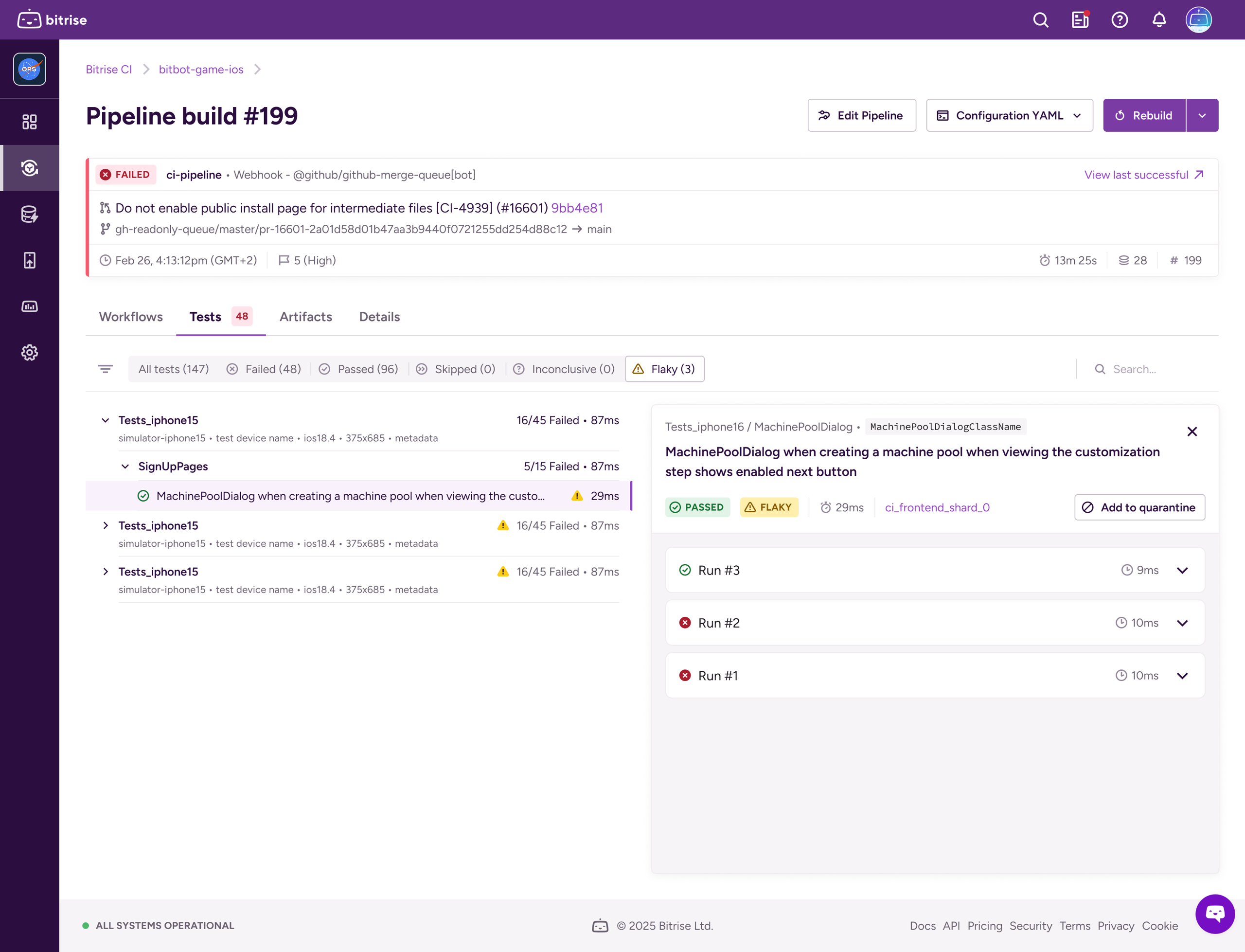
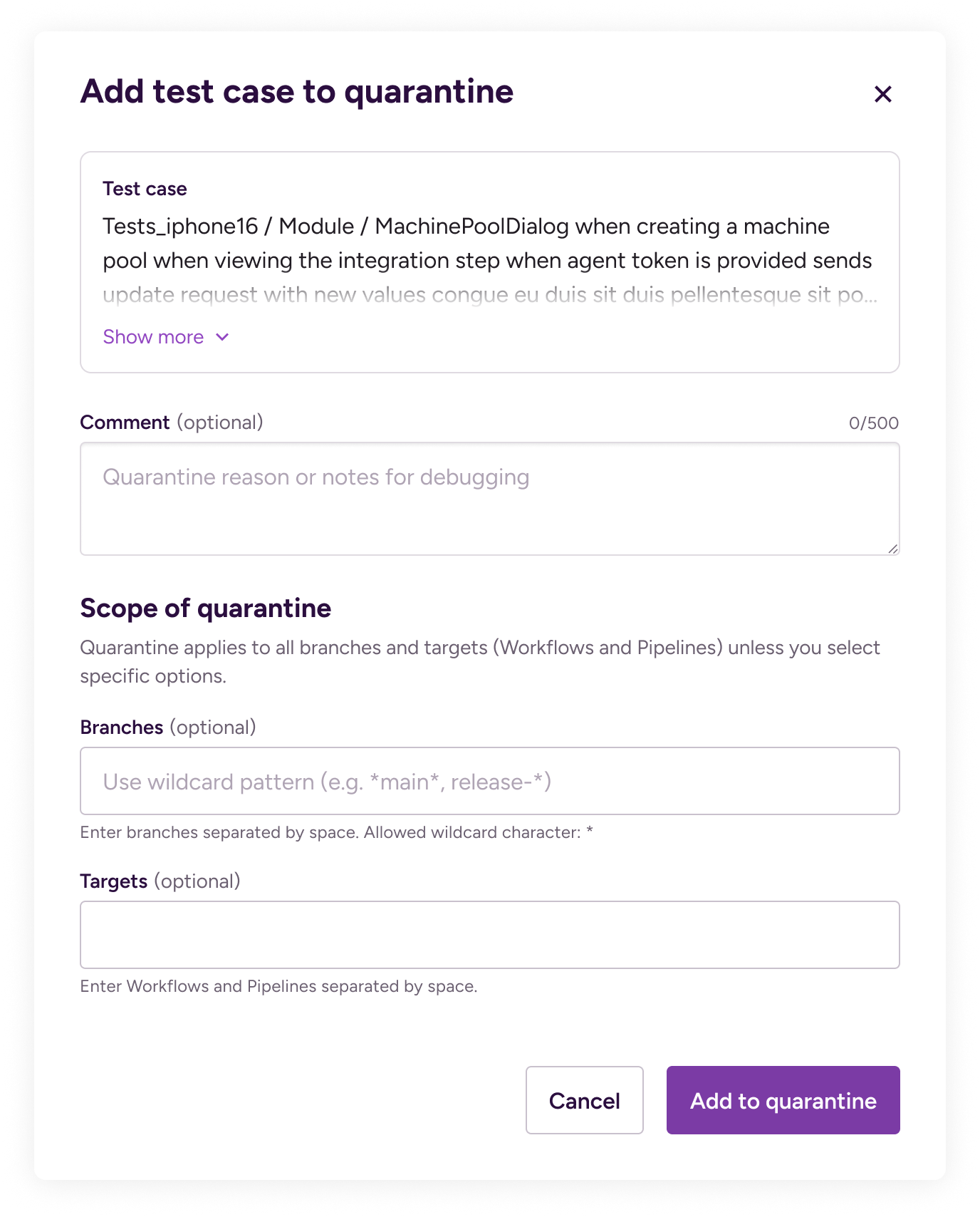
From Insights
-
Go to Insights → Tests → Flaky tests → Test cases.
-
Apply the Project filter.
-
Click Add to quarantine next to any test in the breakdown view.
-
Configure the quarantine scope and conditions by clicking Edit quarantine scope.
-
Submit to exclude the test from future runs.
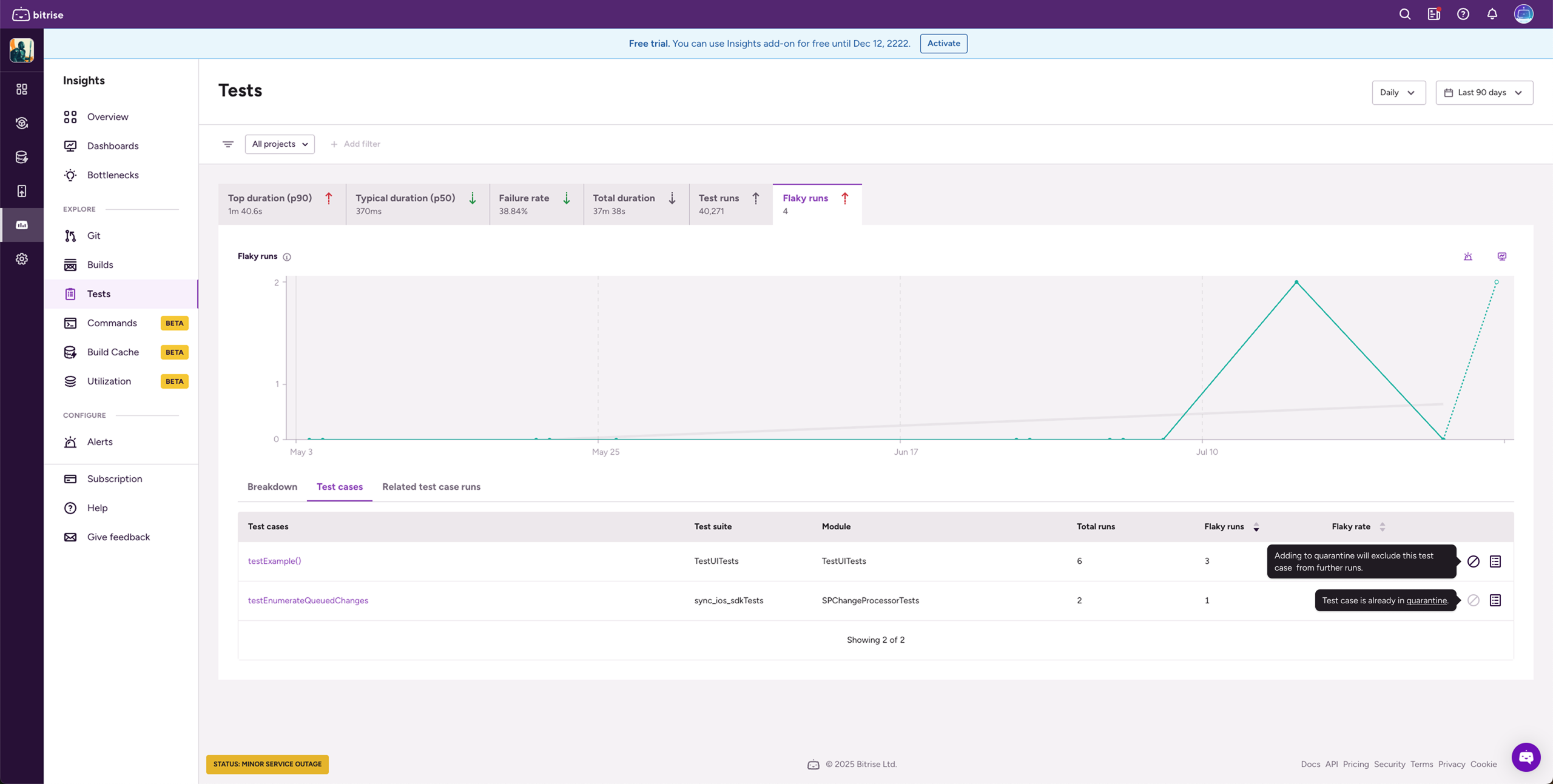
Defining the scope of quarantine
By default, quarantine applies to all builds on your project, unless you specify otherwise. Leave fields empty to skip the test on all branches and all targets (workflows and pipelines).
You can limit the scope by branches and targets:
-
Branch (optional): enter space-separated branch patterns with wildcard support (*). Examples:
main,release-*,feature/auth-* -
Targets (optional): enter space-separated workflow and pipeline names. Examples:
ci,nightly-tests,release-pipeline
Combining branches and target to narrow the scope
If you set both branches and targets, the test is quarantined only when both the branch AND the target match. Keep patterns tight to avoid silencing too much. Prefer release-* over * and target the specific workflow that runs the flaky test.
You can use the Comment field to note the quarantine reason and include a ticket link so you remember why you quarantined the test.
You can edit or remove the scope later from the quarantine dashboard.
Managing quarantined tests
Access the quarantine dashboard from the Test Quarantine tab on your CI home page.
Accessing Quarantined tests
Please note that only an Admin, Platform Engineer and a Developer can have full read, write and edit access to quarantined tests. Testers and QA people have read-only access.
The dashboard shows:
-
Test name and module path.
-
The build where the test was quarantined.
-
Timestamp and user who quarantined it.
-
Direct links to insights for each test.
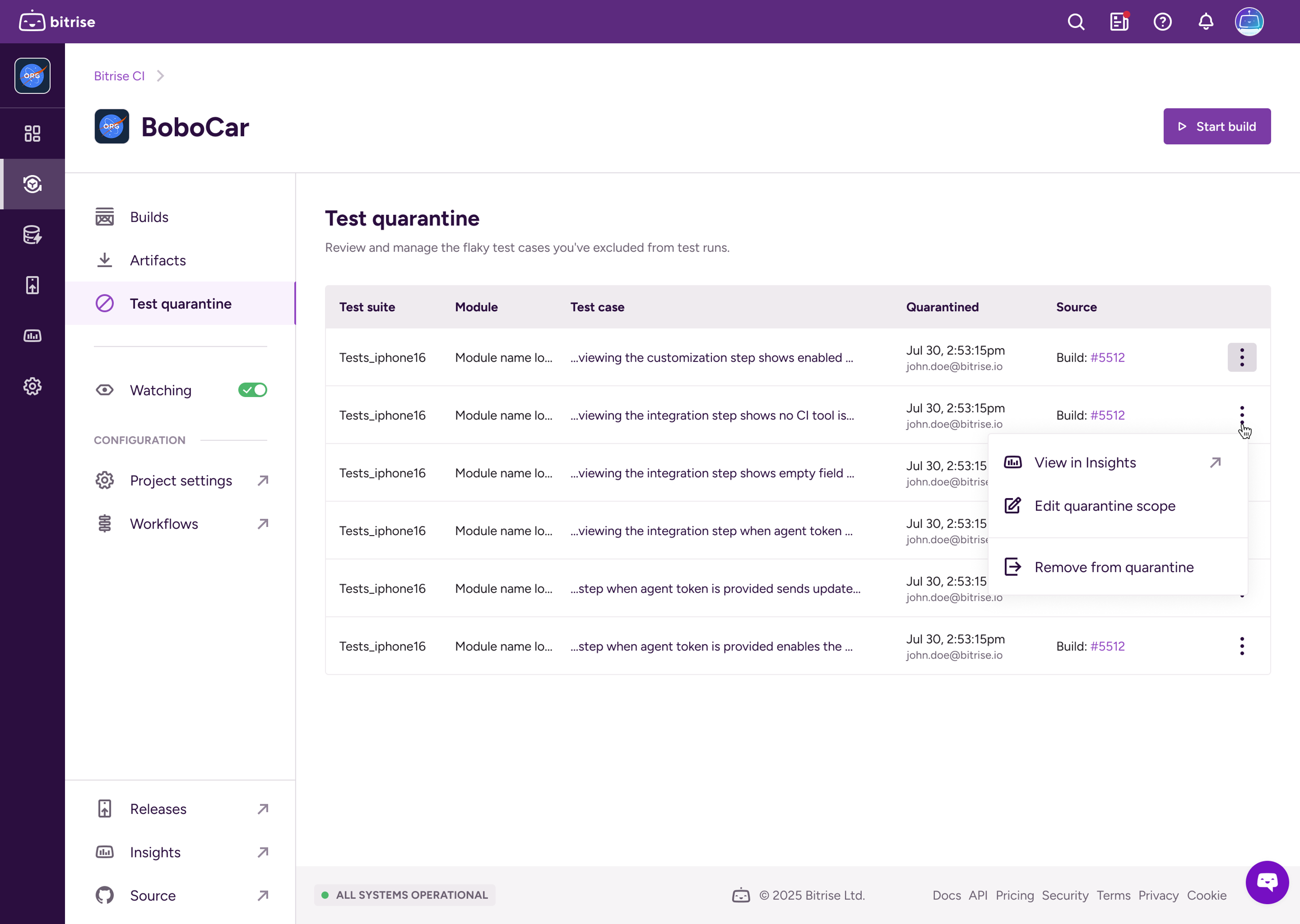
Quarantined tests that were not executed in a build will not show up on your Tests tab. Quarantined tests remain in the dashboard until you remove them from the quarantine.
We recommend that you scope narrowly; quarantine on the branches/workflows where the flakiness occurs. It is also helpful to leave a comment for future cleanup and set regular reviews for long-lived quarantines and fixed tests.
Environment Variable for quarantined tests
During builds, Bitrise injects the scoped list of quarantined tests into the $BITRISE_QUARANTINED_TESTS_JSON Environment Variable. Supported Steps read this variable to skip those tests and exclude them from automatic reruns. If you use custom Steps or direct runner calls, parse $BITRISE_QUARANTINED_TESTS_JSON and filter your test runner arguments accordingly. Here is an example of the value in the Env Var:
BITRISE_QUARANTINED_TESTS_JSON = "[
{
testCaseName: 'EnableQuarantiningDisabledByPlan',
testSuiteName: ['UITests', 'CI', 'Settings'],
className: 'BuildSettings'
},
{
testCaseName: 'EnableQuarantiningDisabledByLDFlag',
testSuiteName: ['UITests', 'CI', 'Settings'],
className: 'BuildSettings'
}
...
]"
Steps supporting quarantined tests
The following steps will automatically skip the quarantined tests within the specified scope. If you use custom steps or direct runner calls, parse $BITRISE_QUARANTINED_TESTS_JSON and filter your test runner arguments accordingly.
Quarantine support for custom Steps
Other Steps can convert the BITRISE_QUARANTINED_TESTS_JSON data to a suitable format for your test runner to skip given tests. For example, you can configure the fastlane scan action or a Gradle Init script to skip the quarantined tests.
Here are some examples:
You can run a fastlane lane in a Bitrise Workflow either with the official Bitrise Fastlane Step or using a Script Step.
In either scenario, you will first need to convert the JSON data to a comma-separated list of TestTarget/TestClass/TestMethod items.
You can convert the JSON data either in the configuration YAML file or in the fastlane config file (Fastfile).
Configuration YAML
Fastfile
-
In this example, a Script Step converts the quarantined test JSON data to a comma-separated list of
TestTarget/TestClass/TestMethoditems and exposes the list in theBITRISE_QUARANTINED_TESTS_LISTEnvironment Variable:workflows: test: steps: ... - script: title: Convert BITRISE_QUARANTINED_TESTS_JSON inputs: - content: |- #!/usr/bin/env bash set -e # Read JSON from environment variable json="$BITRISE_QUARANTINED_TESTS_JSON" # Convert to array of TestTarget/TestClass/TestMethod test_array=($(echo "$json" | jq -r '.[] | "\(.testSuiteName[0])/\(.className)/\(.testCaseName)"')) # Join the array elements with a comma skip_testing_list=$(IFS=, ; echo "${test_array[*]}") # Export the comma-separated string as an environment variable to be used by following Fastlane Steps envman add --key BITRISE_QUARANTINED_TESTS_LIST --value "$skip_testing_list" - fastlane: inputs: - lane: test ... -
The
BITRISE_QUARANTINED_TESTS_LISTvariable can then be used to set theskip testingoption for thescanaction in fastlane:lane :test do ... scan(skip_testing: ENV['BITRISE_QUARANTINED_TESTS_LIST'].split(',')) ... end
-
Converting the data in the Fastfile also requires the
BITRISE_QUARANTINED_TESTS_JSONvariable. In the example below, the fastlane lane parses the list of quarantined tests into test identifiers and passes them to scan asskip_testing:lane :test do ... skip_testing = JSON.parse(ENV['BITRISE_QUARANTINED_TESTS_JSON']).map do |item| "#{item['testSuiteName'][0]}/#{item['className']}/#{item['testCaseName']}" end unless ENV['BITRISE_QUARANTINED_TESTS_JSON'].to_s.empty? scan(skip_testing: skip_testing) ... end
This example converts the BITRISE_QUARANTINED_TESTS_JSON variable's value to skip-testing options for xcodebuild test or test-without-building commands.
workflows:
test:
steps:
- script:
title: Convert BITRISE_QUARANTINED_TESTS_JSON
inputs:
- content: |-
#!/usr/bin/env bash
set -e
# Read JSON from environment variable
json="$BITRISE_QUARANTINED_TESTS_JSON"
# Convert to array of -skip-testing:TestTarget/TestClass/TestMethod
test_array=($(echo "$json" | jq -r '.[] | "-skip-testing:\(.testSuiteName[0])/\(.className)/\(.testCaseName)"'))
# Join the array elements with a space
skip_testing_list="${test_array[*]}"
# Export the space-separated string as an environment variable to be used by following Fastlane Steps
envman add --key XCODEBUILD_SKIP_TESTING_OPTION --value "$skip_testing_list"
- script:
inputs:
- content: xcodebuild test -scheme <SCHEME> -destination <DESTINATION> $XCODEBUILD_SKIP_TESTING_OPTION
When running Android local unit tests through Gradle (/gradlew testUnitTest), a Gradle Init script can be used to skip quarantined test cases.
workflows:
test:
steps:
- script:
title: Create skip testing init script
inputs:
- content: |-
#!/bin/bash
# Script to generate Gradle init script for quarantined tests
# Reads BITRISE_QUARANTINED_TESTS_JSON environment variable and generates
# a Gradle init script that excludes the specified tests
set -ex
# Check if BITRISE_QUARANTINED_TESTS_JSON is set
if [[ -z "${BITRISE_QUARANTINED_TESTS_JSON:-}" ]]; then
echo "Error: BITRISE_QUARANTINED_TESTS_JSON environment variable is not set" >&2
exit 1
fi
# Parse JSON and extract test patterns
# Each test will be excluded using the pattern: className.testCaseName
excluded_tests=$(echo "$BITRISE_QUARANTINED_TESTS_JSON" | jq -r '.[] | .className + "." + .testCaseName')
# Generate the Gradle init script
init_script_file=./gradle_quarantine_init.gradle.kts
cat << 'EOF' > "$init_script_file"
allprojects {
tasks.withType<Test>().configureEach {
EOF
# Add filter.excludeTestsMatching lines for each excluded test
while IFS= read -r test_pattern; do
if [[ -n "$test_pattern" ]]; then
echo " filter.excludeTestsMatching(\"$test_pattern\")" >> "$init_script_file"
fi
done <<< "$excluded_tests"
cat << 'EOF' >> "$init_script_file"
}
}
EOF
# Output the path to the generated init script file
envman add --key GRADLE_INIT_SCRIPT_FILE --value "$init_script_file"
- script:
title: Run tests
inputs:
- content: |-
#!/bin/bash
set -ex
./gradlew :app:testDebugUnitTest "--init-script" "$GRADLE_INIT_SCRIPT_FILE"
The Create skip testing init script Step creates the following Gradle init script:
allprojects {
tasks.withType<Test>().configureEach {
filter.excludeTestsMatching("<package_name>.<test_class>.<test_method_1>")
filter.excludeTestsMatching("<package_name>.<test_class>.<test_method_2>")
...
}
}