Creating a CodePush deployment
Create a CodePush deployment to get your deployment key. You need the deployment key to release CodePush updates to your apps.
Create a CodePush deployment to get your deployment key. You need the deployment key to release CodePush updates to your apps.
You can create a deployment either via the API or on the Release Management GUI.
Public beta
Bitrise CodePush is currently in public beta. Contact us so we can enable the feature for you.
The public beta includes 100000 push updates per month. If you need more, contact us!
GUI
API
-
For each React Native project, make sure you have two apps in Release Management: one for iOS, one for Android.
-
Open your app in Release Management.
-
On the left, select Configuration.
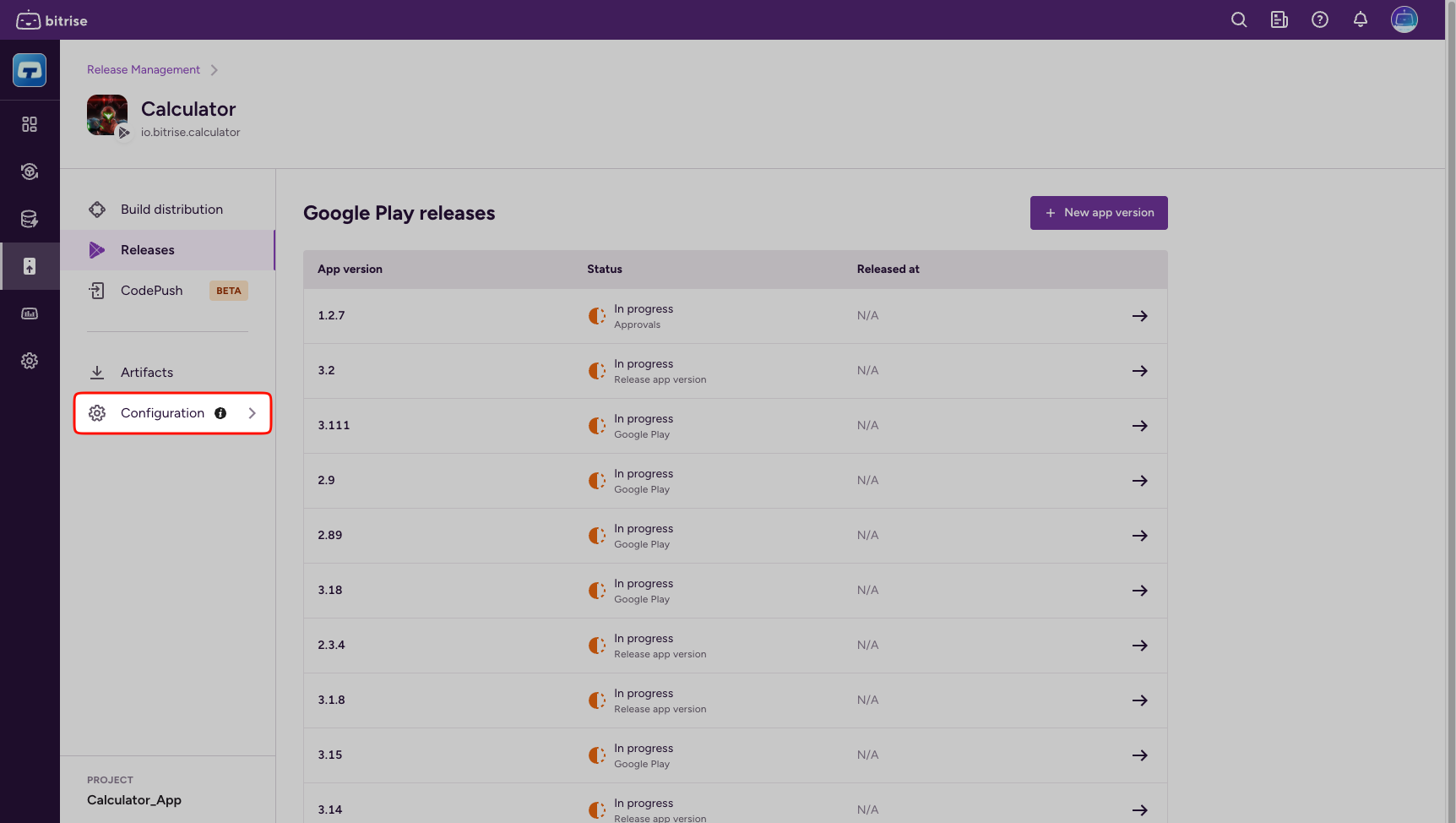
-
Select Deployments.
-
Click .
-
Enter a name.
If you have multiple deployments, each must have a unique name. We recommend including the target of the deployment in the name (for example, Staging Deployment).
-
In the Deployment key field, you can paste an existing deployment key.
If you leave it blank, Bitrise generates a secure deployment key for you.
-
Make sure you have a personal access token or a workspace API token.
A token is required for authorization with the Release Management API.
-
For each React Native project, make sure you have two apps in Release Management: one for iOS, one for Android.
-
Get the app ID for each app. You can see it in the URL of the app page:
https://app.bitrise.io/release-management/workspaces/<worskspace-id>/connected-apps/<connected-app-id>.ID from the API
You can use the API to add apps. The response of the
/connected-appsendpoint contains anidfield: this is the app ID you need. -
Create a CodePush deployment for each app by calling the
/connected-apps/{connected_app_id}/code-push/deploymentsendpoint. The request requires:-
The connected app ID.
-
A token for authorization.
-
A name you will use for the deployment.
In this example, we're using the name
prod:curl -X 'POST' \ 'https://api.bitrise.io/release-management/v1/connected-apps/<connected-app-id>/code-push/deployments' \ -H 'accept: application/json' \ -H 'authorization: <access-token>' \ -H 'Content-Type: application/json' \ -d '{ "name": "prod" }'Existing deploymentKey
If you already have a
deploymentKey(for example, if you are migrating your setup from Microsoft App Center), you can use thekeyparameter in the API request:{ "name": "prod", "key": "<existing-deploymentKey>" } -
-
Copy the base64-encoded
keyreturned in the response. This is the CodePush deployment key: you need this to configure your app for CodePush.